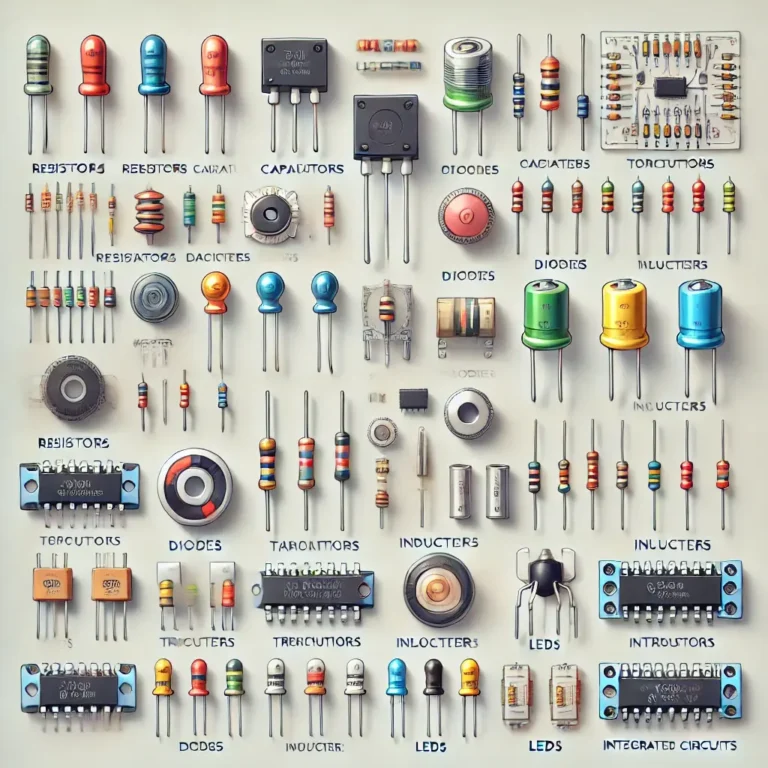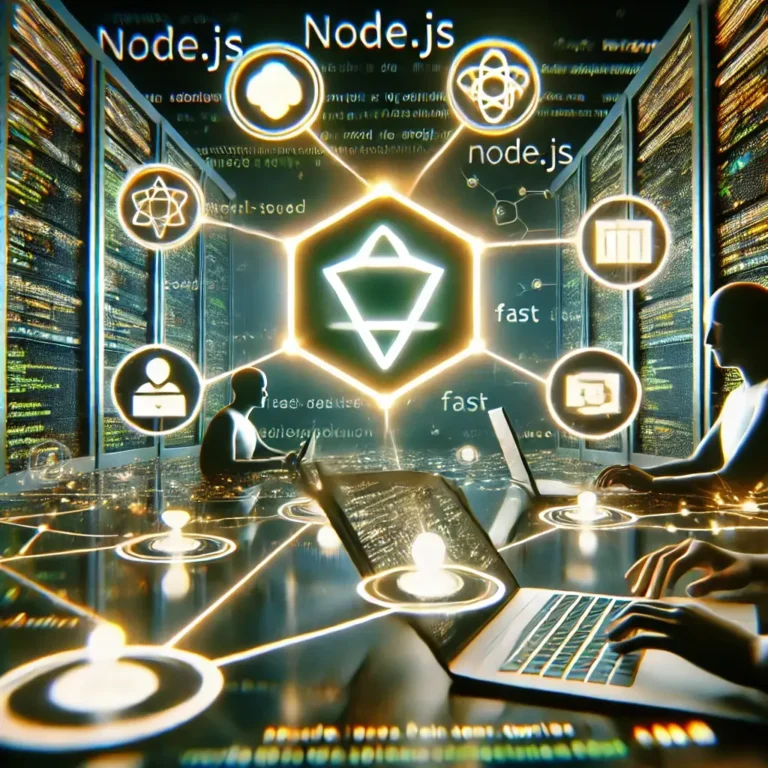Portable Displays & Lap Docks: Everything You Need to Know for Work and Fun
Have you ever wished you could carry your computer screen around with you? Or maybe you’re tired of using your laptop screen for everything and want something bigger? If so, you might love using portable displays and lap docks! These cool gadgets can make working, playing games, and watching movies so much better. In this blog, we’re going to explain what portable displays and lap docks are, why they’re great, and how you can use them to make your life easier. Let’s dive in!
What Are Portable Displays?
A portable display is a small, lightweight screen that you can carry around with you. It’s like having an extra monitor for your laptop, phone, or gaming console that you can take anywhere. These displays are thin and can fit in your bag, making them perfect for people who travel a lot or like to work from different places.
Portable displays connect to your device using a cable (like USB-C or HDMI) or even wirelessly. They’re great if you want a bigger screen but don’t want to carry a heavy monitor around.
What Are Lap Docks?
Now, let’s talk about lap docks. A lap dock is like a laptop, but without its own computer inside. Think of it as a super-sized keyboard and screen that you can connect to your phone or tablet to turn it into a full laptop experience.
Imagine you’re using your smartphone, but now you want a bigger screen and a real keyboard to type on. Instead of buying a whole new laptop, you just connect your phone to a lap dock. Your phone becomes the computer, and the lap dock acts like a laptop screen and keyboard.
Why Use Portable Displays and Lap Docks?
You might be wondering, “Why would I need a portable display or a lap dock?” Here are some awesome reasons why these gadgets can make your life easier:
1. More Space for Work
Sometimes, the screen on your laptop or phone is just too small. With a portable display, you can extend your screen, which means you have more space to open multiple windows. This is great if you’re working on a project, doing homework, or even just browsing the internet.
2. Better for Gaming
Portable displays are awesome for gaming on the go. Whether you’re playing games on your Nintendo Switch, PlayStation, Xbox, or smartphone, a portable display can give you a bigger screen and better picture quality.
3. Perfect for Movies and Videos
If you love watching movies or YouTube videos, using a lap dock or portable display can make it feel like you’re watching on a TV. You get a bigger, clearer screen to enjoy your favorite shows.
4. Great for Presentations
Do you need to give a presentation for school or work? A portable display can be a great tool to show slides or videos to a small group of people. You can carry it with you easily and set it up anywhere.
How to Choose the Right Portable Display or Lap Dock
There are so many options out there, so how do you pick the best one for you? Here’s what you should look for:
1. Size and Weight
If you’re going to carry your portable display or lap dock around, you want it to be lightweight and easy to fit into your bag. Look for something between 12 to 15 inches for a good balance of size and portability.
2. Resolution
Resolution is how clear the picture looks. A 1080p (Full HD) resolution is great for most uses, like work, gaming, and watching videos. If you want even better quality, you can look for 4K displays, but they might be more expensive.
3. Connections
Check what kind of ports the display or lap dock has. Make sure it works with your devices. For example:
- USB-C is great for newer laptops and phones.
- HDMI is good for gaming consoles and older laptops.
- Wireless options are convenient if you don’t want to deal with cables.
4. Battery Life
If you’re using a lap dock, make sure it has a good battery life so you can use it for a long time without needing to plug it in. Portable displays usually don’t have their own battery and need to be connected to a power source.
5. Touchscreen and Keyboard
Some lap docks come with touchscreens and built-in keyboards. If you want to use it for typing or drawing, look for one that has these features.
You May Like To Read: https://techtrendinfoes.com/bios-2503/
How to Set Up a Portable Display or Lap Dock
Setting up these gadgets is easier than you might think! Here’s a simple guide:
For Portable Displays:
- Connect the Cable: Use a USB-C or HDMI cable to connect your laptop, phone, or gaming console to the portable display.
- Power It On: Some displays get power directly from your device, while others need to be plugged into a power source.
- Adjust the Settings: Go to your device’s settings to adjust the screen resolution and brightness if needed.
For Lap Docks:
- Connect Your Phone: Use a USB-C cable or Bluetooth to connect your smartphone to the lap dock.
- Switch to Desktop Mode: Some smartphones have a special desktop mode that makes them look and work like a laptop when connected to a lap dock.
- Start Using It: Now you can use your phone like a full laptop with a bigger screen and a keyboard!
Best Uses for Portable Displays and Lap Docks
Here are some fun and useful ways you can use these gadgets:
- Portable Office: Turn any place into your personal office with a lap dock or portable display. Great for remote work or studying.
- Dual Monitor Setup: If you need more screen space, a portable display is perfect for creating a dual monitor setup wherever you are.
- Travel Entertainment: Take a portable display with you on trips to watch movies or play games in your hotel room.
- Photo and Video Editing: If you’re into photography or video editing, these gadgets can give you a bigger screen to work on your rojects.
Frequently Asked Questions (FAQs)
Let’s answer some common questions people have about portable displays and lap docks.
Can I use a portable display with my phone?
Yes! If your phone has a USB-C port that supports video output, you can connect it to a portable display to watch videos, play games, or even work on documents.
Do lap docks need Wi-Fi to work?
No, lap docks don’t need Wi-Fi. They connect directly to your phone or tablet using a cable or Bluetooth, so you can use them anywhere, even without internet.
Can I use a lap dock with any smartphone?
Not all phones work with lap docks. Most newer phones that have a desktop mode, like Samsung’s DeX, will work well. Check your phone’s compatibility before buying a lap dock.
Are portable displays good for gaming?
Yes, portable displays are great for gaming! They’re perfect if you want a bigger screen for your Nintendo Switch, Xbox, or PlayStation while traveling.
How do I power a portable display?
Some portable displays can get power from your device through the USB-C cable, while others need to be plugged into an external power source. Check the instructions that come with your display.
Can I use a lap dock instead of a laptop?
Yes, you can use a lap dock if you only need basic tasks like typing, browsing, or watching videos. However, it may not be as powerful as a regular laptop for things like heavy gaming or editing.
Conclusion
Portable displays and lap docks are amazing gadgets that can make your life so much easier and more fun. Whether you’re working from home, playing games, or watching movies, these tools can give you more space and flexibility. They’re easy to set up, easy to use, and perfect for people who are always on the go.