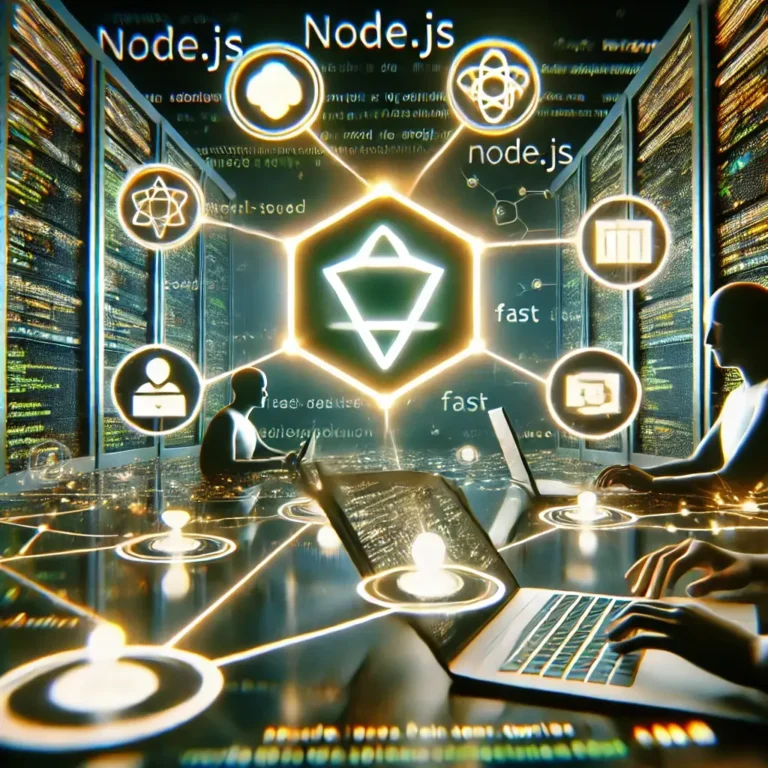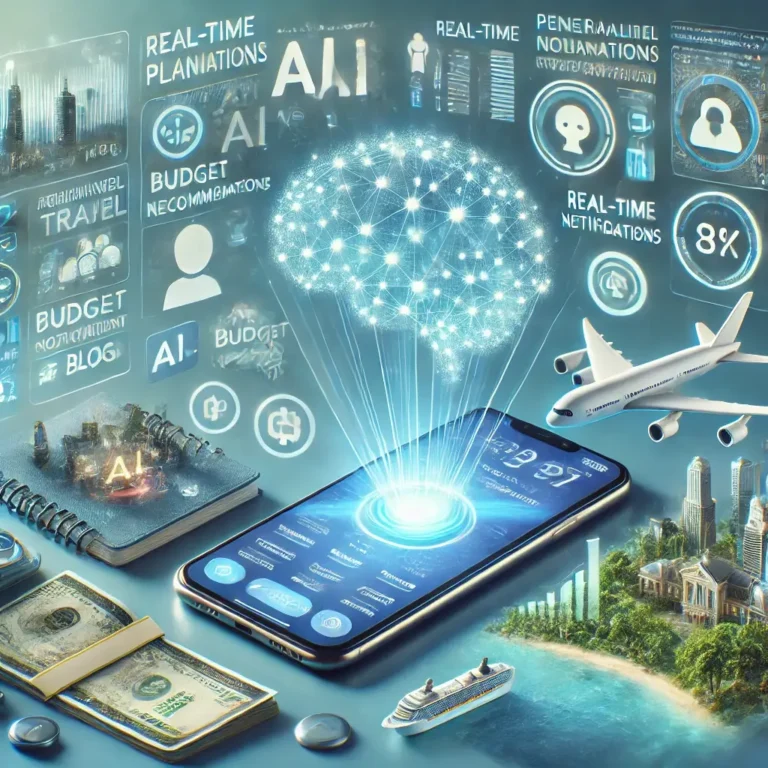ROG Strix Z790-A Gaming WiFi BIOS 2503 Review : Features
What is a BIOS, and Why is It Important?
Before we dive into the new features of the BIOS 2503 update, let’s understand what BIOS is.
BIOS (Basic Input/Output System) is like the “brain” of your computer’s motherboard. It’s the first thing that runs when you turn on your PC. The BIOS checks that all the hardware (like your CPU, RAM, and storage) works correctly before starting the operating system (Windows, macOS, etc.).
Think of the BIOS as a coach making sure all the players (hardware) are ready before starting the game (your operating system).
What’s New in the ROG Strix Z790-A Gaming WiFi BIOS 2503 Update?
The latest BIOS 2503 update for the ROG Strix Z790-A Gaming WiFi motherboard brings several new features and improvements to enhance your gaming experience. Here’s a breakdown of what’s included:
- Improved Stability and Compatibility
One of the main highlights of the 2503 update is improved system stability. This means your computer will run smoother, with fewer crashes or errors. It also enhances compatibility with the latest Intel 13th Gen CPUs, ensuring your system is ready for the newest hardware.
- Why It Matters: More stability means fewer random crashes during gaming or heavy workloads, making your PC more reliable.
- Better RAM Support and Optimization
The update optimizes memory settings, allowing you to use faster DDR5 RAM more effectively. This is perfect to get the most speed out of your high-performance memory modules.
- Why It Matters: Faster RAM improves game loading times, speeds up multitasking, and enhances system responsiveness.
- Enhanced Overclocking Capabilities
If you love to squeeze every bit of performance out of your hardware, you’ll love the enhanced overclocking features in this BIOS update. It makes it easier to safely boost your CPU’s performance without risking overheating or crashes.
- Why It Matters: Overclocking can give you a noticeable game performance boost, making everything run faster and smoother.
- New AI Features for Easier Tweaks
The BIOS 2503 update introduces new AI (Artificial Intelligence) features to help optimize your system automatically. This includes AI Overclocking, AI Cooling, and AI Networking, which can adjust your settings to give you the best performance with minimal effort.
- Why It Matters: Only some people are tech experts. These AI features help you get the best performance without understanding all the technical details.
How to Update Your BIOS to Version 2503
Updating your BIOS might sound complicated, but it’s pretty simple if you follow these steps:
- Download the Update: Go to the official ASUS website and search for the ROG Strix Z790-A Gaming WiFi motherboard. Download the BIOS 2503 update file.
- Transfer to a USB Drive: Copy the downloaded file to a USB drive formatted in FAT32.
- Restart Your Computer: Enter the BIOS by pressing the Delete or F2 key during startup.
- Use the EZ Flash Tool: Navigate to the EZ Flash Utility in the BIOS menu, select the file from your USB drive, and follow the on-screen instructions.
- Reboot: Once the update is complete, restart your computer. The new BIOS will be installed, and you’re ready to enjoy the improved performance!
Benefits of Updating to BIOS 2503 for Gamers and Enthusiasts
The new BIOS update isn’t just for tech experts. Here’s how it can benefit everyone:
- Faster Boot Times
The BIOS 2503 update optimizes how your computer starts up, which means your PC will boot faster. Less time waiting means more time gaming!
- Smoother Gaming Performance
With better CPU and RAM optimization, games run smoother and load quicker. Every millisecond counts if you’re into competitive gaming, and this update can give you an edge.
- Reduced System Crashes
System crashes are the worst, especially if you’re in the middle of a game or essential work. The stability improvements in BIOS 2503 make your system more reliable.
- Improved Cooling Efficiency
The AI Cooling feature in the update helps keep your system cool, especially when it’s working hard. This prevents overheating and keeps your hardware healthy.
Troubleshooting Common Issues with BIOS Updates
While updating your BIOS is usually smooth, sometimes things can go wrong. Here are a few common issues and how to fix them:
Problem 1: PC Doesn’t Boot After Update
Solution: Try resetting the CMOS (your motherboard’s memory settings) by removing the battery for a few seconds and putting it back.
Problem 2: BIOS Update Freezes
Solution: Ensure your USB drive is formatted correctly (FAT32), and the update file isn’t corrupted. Redownload the file if needed.
Problem 3: Overclocking Doesn’t Work Properly
Solution: After updating, reset your overclocking settings in the BIOS. The new update may have different settings that need to be adjusted.
FAQs About ROG Strix Z790-A Gaming WiFi BIOS 2503
Q1: Is it safe to update my BIOS?
Yes, it’s safe as long as you follow the instructions carefully. Just make sure your PC has a stable power source during the update.
Q2: Do I need the BIOS 2503 update?
If you want better stability, improved performance, and new features, it’s a good idea to update. However, if your system runs fine, you can wait unless you use new hardware that needs the update.
Q3: Can I return to an older BIOS version if something goes wrong?
Yes, most motherboards allow you to revert to a previous version, but it’s best to avoid this unless necessary.
Q4: Will updating the BIOS delete my files?
No, updating the BIOS won’t affect your files. It only changes the system settings related to the motherboard.
Q5: What is AI Overclocking?
AI Overclocking uses intelligent algorithms to automatically adjust your CPU’s settings to get the best performance without overheating.
Q6: How often should I update my BIOS?
Only update when you need a new version with features or fixes. Updating too often without a reason isn’t necessary.
Q7: Can I update the BIOS without a USB drive?
Some motherboards support internet updates, but using a USB drive is safer and more reliable.
Conclusion
The ROG Strix Z790-A Gaming WiFi BIOS 2503 update is an excellent upgrade if you’re looking to boost your system’s performance, stability, and overall experience. Whether you’re a gamer, a content creator, or just someone who wants a fast and reliable computer, this update can make a big difference.